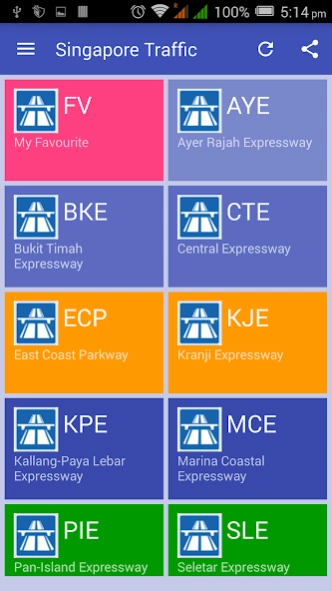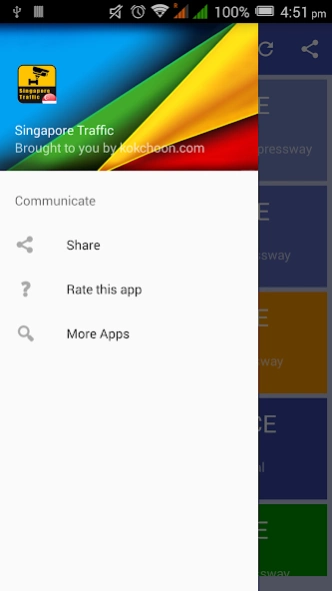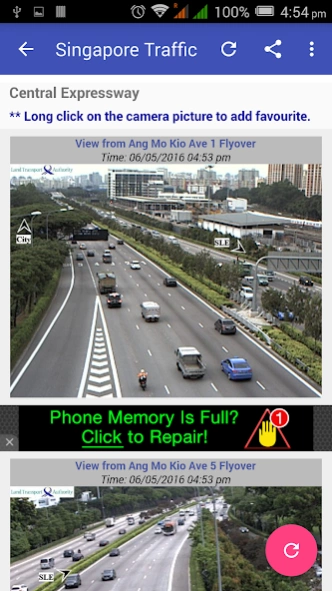Singapore Traffic Cam 4.0
Free Version
Publisher Description
Singapore Traffic Cam - A simple & user friendly app to show traffic condition at Singapore Expressway.
Singapore Traffic Cam is a simple app for you to view the traffic condition on the major expressway in Singapore.
The app is designed with the latest Material Design standard which allow the user to view all the web cam pictures with only 2 clicks.
Features:
-------------------------------
1) Shows live traffic web cam pictures for the following Expressway in Singapore:
Ayer Rajah Expressway (AYE)
Central Expressway (CTE)
East Coast Parkway (ECP)
Kranji Expressway (KJE)
Pan-Island Expressway (PIE)
Seletar Expressway (SLE)
Tampines Expressway (TPE)
Tuas Checkpoint
Kallang-Paya Lebar Expressway (KPE)
Bukit Timah Expressway (BKE)
Woodlands Checkpoint
Sentosa Gateway
Marina Coastal Expressway (MCE)
2) Shows Live Traffic News from Land Transport Authority (LTA)
3) Share the traffic condition with your friends via facebook, whats app and etc.
4) Add camera picture to your favourite.
5) Able to zoom in the camera picture.
About Singapore Traffic Cam
Singapore Traffic Cam is a free app for Android published in the Recreation list of apps, part of Home & Hobby.
The company that develops Singapore Traffic Cam is kokchoon.com. The latest version released by its developer is 4.0.
To install Singapore Traffic Cam on your Android device, just click the green Continue To App button above to start the installation process. The app is listed on our website since 2023-12-29 and was downloaded 3 times. We have already checked if the download link is safe, however for your own protection we recommend that you scan the downloaded app with your antivirus. Your antivirus may detect the Singapore Traffic Cam as malware as malware if the download link to com.kokchoon.singaporetraffic is broken.
How to install Singapore Traffic Cam on your Android device:
- Click on the Continue To App button on our website. This will redirect you to Google Play.
- Once the Singapore Traffic Cam is shown in the Google Play listing of your Android device, you can start its download and installation. Tap on the Install button located below the search bar and to the right of the app icon.
- A pop-up window with the permissions required by Singapore Traffic Cam will be shown. Click on Accept to continue the process.
- Singapore Traffic Cam will be downloaded onto your device, displaying a progress. Once the download completes, the installation will start and you'll get a notification after the installation is finished.